This quick manual with guide you to integrate North's RTKite System-on-Module GNSS RTK receiver to communicate through UHF radiomodems as supplied by North.
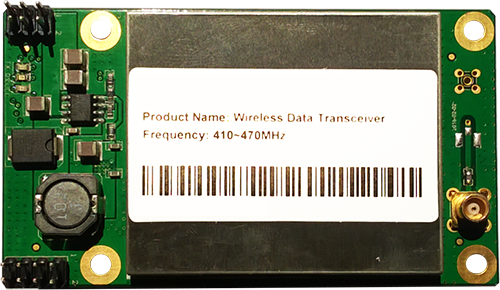
North UHF Radiomodem 2W V2.0
For the locations where a Mobile Network (Cellular phone) is not available, then UHF Radiomodems can be used link the ground RTK GNSS Base receiver to the RTKite Receiver.
Important Note: The UHF Antenna should match the same UHF channel selected for transmission, to ensure proper range. North supplies by standard 460MHz +/-5 Antennas. There are other ranges available upon request. Frequecies mismatch between the UHF channel and antenna result on a very limited range.
North supplies a wide spectrum 2W Tx/Rx Transceiver Radiomodem with a range from 410MHz to 470MHz that can be wired to the RTKite. Please request wich channel and mode do you need the UHF modules to be configured when ordering, to ensure easy integration and optimal performance.
To connect the UHF module to the RTKite receiver, follow the next pinout detail:

The UHF Module uses a MXC to TNC Pigtail to connect Receiving or Transmitting antennas to the UHF radio-modem module. It is also used to connect the internal UHF radio-modem to the external U-Caster UHF radio-modem booster if the intention is to broadcast the RTK corrections at higher power 15W-45W. (you should review your country's regulation regarding UHF radio channels and power.
- 7-Pin LEMO Connector: North can supply a standard LEMO connector used to connect the North-exclusive Y-Cable or a standard Trimble-Pacific Crest data cable. The Y-Cable can be used to charge to operate continuously the RTKite with external power, or to connect by USB to a PC to download recorded Static Data or to read real-time NMEA navigation data. The 7-Pin LEMO port is also used to connect and external Radio Modem to broadcast at up to 35W.

Warning: The LEMO port can be used to connect external 12VDC power to the RTKite for continuous operation. The power source can be a car battery or a wall plug. However, crossing the polarity of the power source would result in immediate and permanent damage to the RTKite. This kind of damage is not covered by North's warranty. If you are not sure of what to do, please contact our support center.
Further Information: Examples of Base to RTKite UHF Radio Modem Datalink setup for UAVs or general RTK setup.
